- PKCL Twins
- How To Get MOOI
- How to swap XRP for MOOI
Getting MOOI in 4 Steps
How to swap XRP for MOOI
Table of Contents
Swap Flow
- Create an account at a Cryptocurrency Exchange (e.g. Binance) that has XRP, and buy XRP there
- Prepare your MOOI Wallet
- Send XRP to your MOOI Wallet from your Cryptocurrency Exchange of choice
- Swap for MOOI at MOOI Swap
- MOOI Swap: https://mooiswap.fi
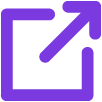
- Jellyme: https://jellyme.io/home
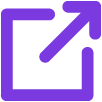
Step-by-step
Step 1
Create an account at a Cryptocurrency Exchange (e.g. Binance) that has XRP and buy XRP there
You will need to get XRP first in order to swap it for MOOI as MOOI is currently not listed on Cryptocurrency Exchanges.
You will need to create an account at a Cryptocurrency Exchange that has XRP to get XRP. We recommend that you create your account at Binance as it is one of the biggest Cryptocurrency Exchanges in the world and you can buy XRP there with your credit card.
You can buy XRP from the Cryptocurrency Exchange you chose.
Step 2
Prepare your MOOI Wallet
You will need to prepare your MOOI Wallet in order to get MOOI.
You can download the MOOI Wallet App to your smartphone using the following QR codes:
After you finish setting things up with your MOOI Wallet, you will need to access the MOOI Swap page ( https://mooiswap.fi/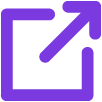 ) and tap
) and tap Get MOOI => with XRP from the 3 line menu on the top right:
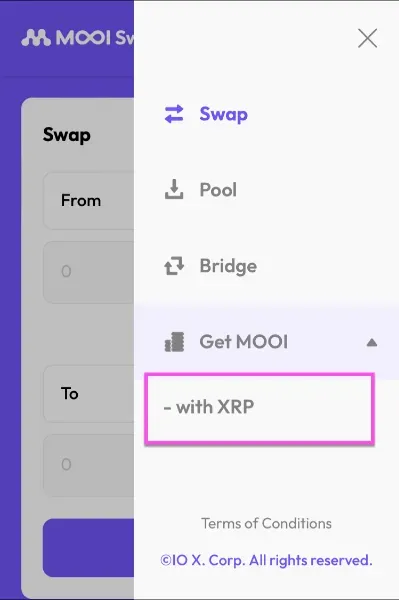
Tap Connect Wallet after you confirm it shows XRP.
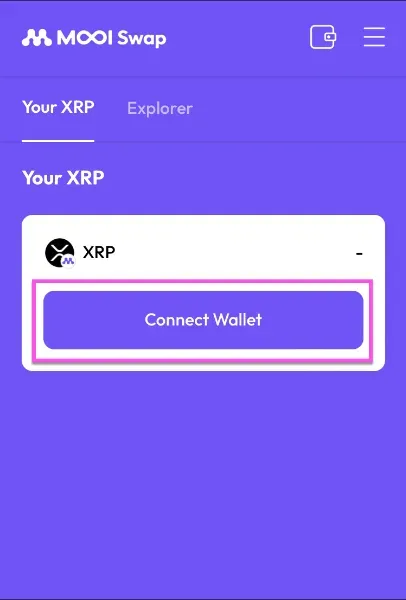
Tap MOOI Wallet.
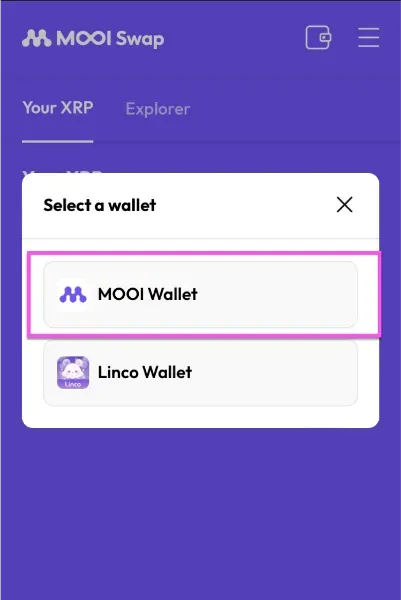
Tap Open Wallet.
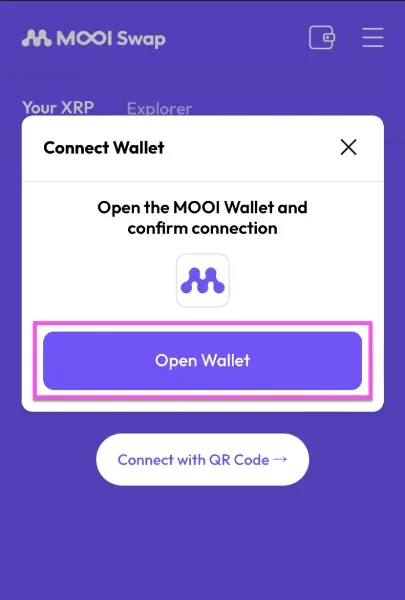
After switching into your MOOI Wallet, tap Confirm.
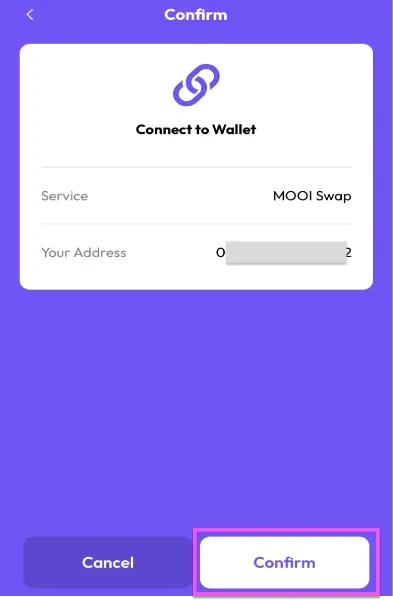
Tap OK.
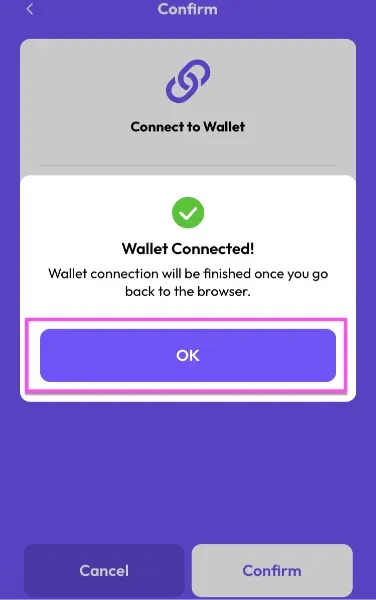
After switching back to the browser, the following message will pop up on the top of your screen after you have successfully connected!
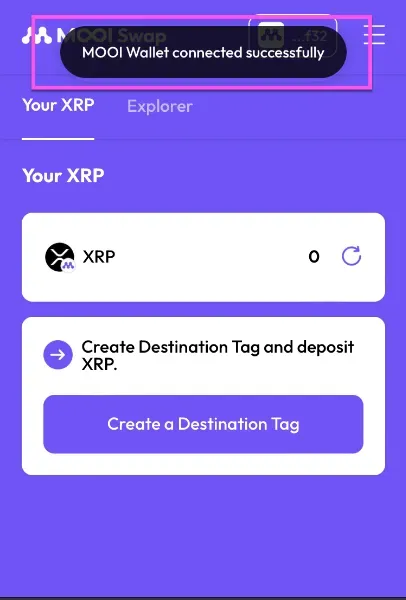
You will need to create a Destination Tag before depositing XRP into your MOOI Wallet. The Destination Tag identifies whether or not it is your wallet. Tap Create a Destination Tag.
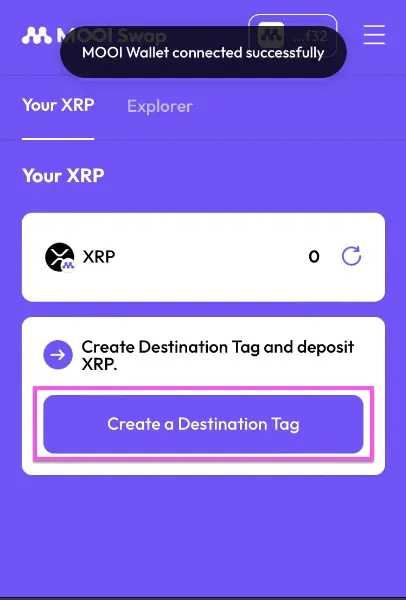
Tap Open Wallet.
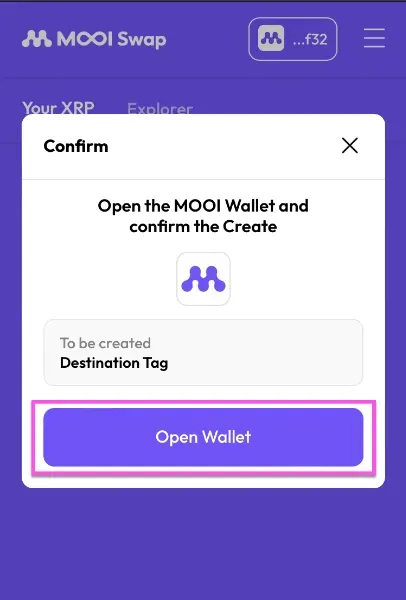
After switching into your MOOI Wallet, tap Confirm.
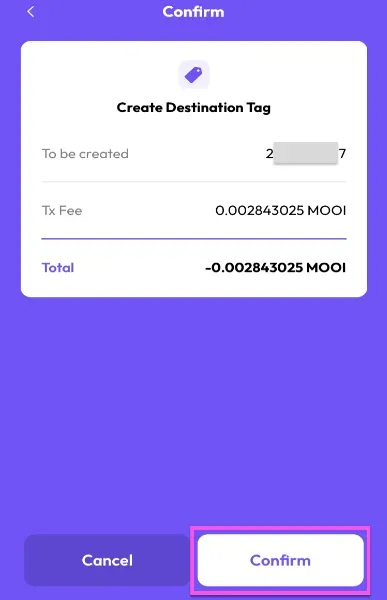
The following message will pop up after you have successfully created your Destination Tag!
*Note that you need to pay a Tx Fee (generally called Gas Fee) with MOOI to create your Destination Tag. The Tx Fee on MOOI Network is very low, at approx. 0.005 MOOI (which equals approx. 0.00046 USD as of Jan 17th, 2023).
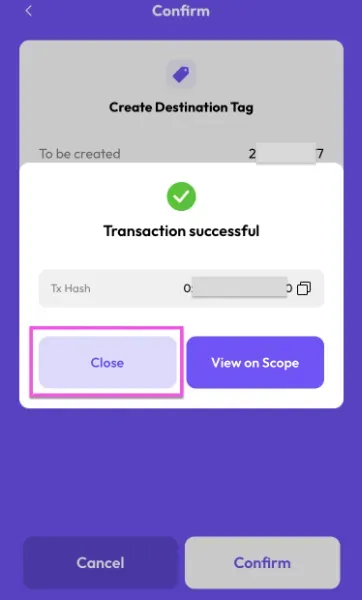
If you get the following Confirmation failed message, there is a possibility that you didn’t have enough MOOI for the Tx Fee. You can get some MOOI for the Tx Fee via Airdrop by logging in to your MOOI Wallet daily. If not, you can try to login with a different network (you will need to access it with a different IP Address).
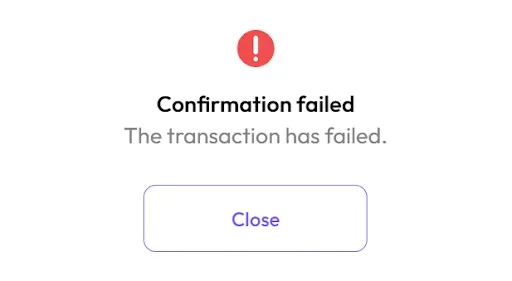
Step 3
Send XRP to your MOOI Wallet from your Cryptocurrency Exchange of choice
The XRP you purchased is managed by the Cryptocurrency Exchange you chose, therefore you will not be able to swap it for MOOI directly.
In order to get your XRP Deposit Address, you will need to first access MOOI Swap. After you connect your MOOI Wallet to MOOI Swap, you will need to access the MOOI Swap page and navigate to Get MOOI => with XRP from the 3 line menu on the top right:
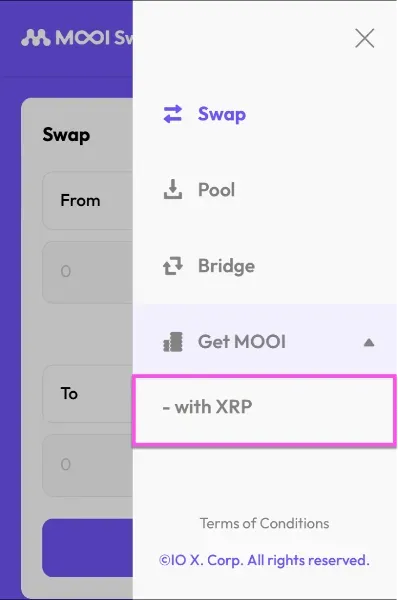
Tap Deposit XRP.
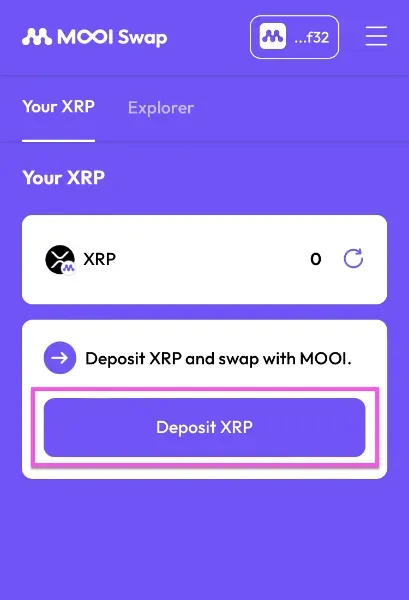
Copy your Deposit Address and Destination Tag.
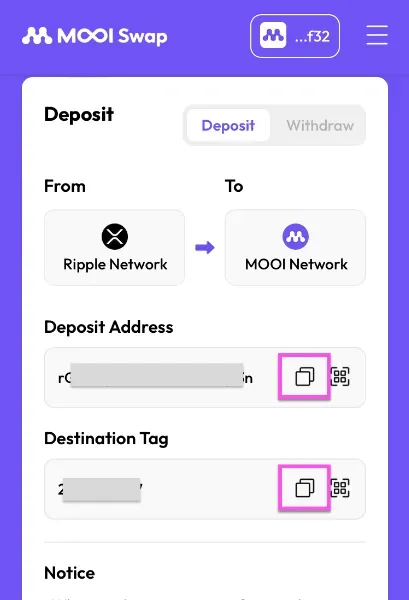
On the withdrawal page of the Cryptocurrency Exchange you chose, you will need to set the following (In this case, we are using Binance. Terms may vary between Cryptocurrency Exchanges, but in general the input is the same):
- Coin: XRP Ripple
- Address: The
Deposit Addressyou copied on MOOI Swap - Network: XRP Ripple
- MEMO: The
Destination Tagyou copied on MOOI Swap - Withdrawal amount: the XRP amount you need to swap into MOOI
After that, click Withdraw to send XRP to your MOOI Wallet.
Notice:
If you do not enter the Destination Tag (called MEMO on Binance), you may lose your XRP, so please be careful.
*Note that the minimum XRP withdrawal amount is 30 XRP and the withdrawal fee is 0.2 XRP (which equals approx. 0.078 USD as of Jan 17th, 2023) on Binance. This varies between Cryptocurrency exchanges.
Step 4
Swap for MOOI at MOOI Swap
The XRP you sent from your chosen Cryptocurrency Exchange should now be on the MOOI Chain, this is called XRP.m. You can swap XRP.m for MOOI on MOOI Swap.
To swap your XRP.m for MOOI, you will need to first access MOOI Swap. After you connect your MOOI Wallet to MOOI Swap, you will need to access the MOOI Swap page and navigate to Swap from the 3 line menu on the top right:
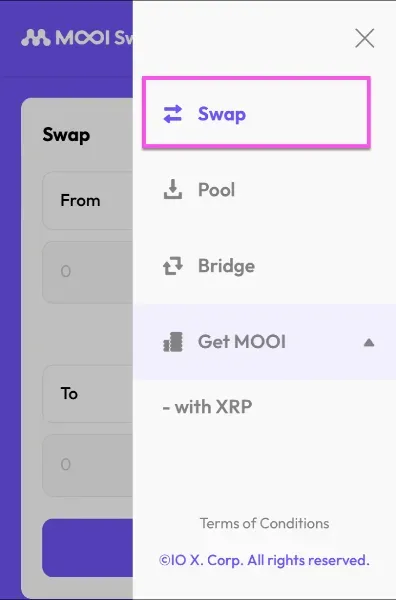
Choose XRP (with the small MOOI symbol, indicating XRP.m), MOOI and enter the amount of XRP.m you want to swap, then tap Swap.
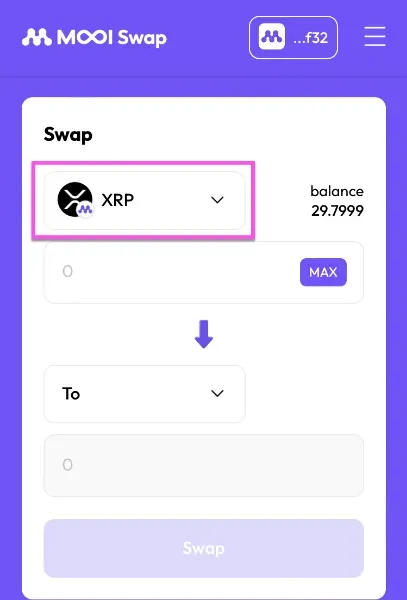
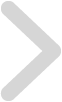
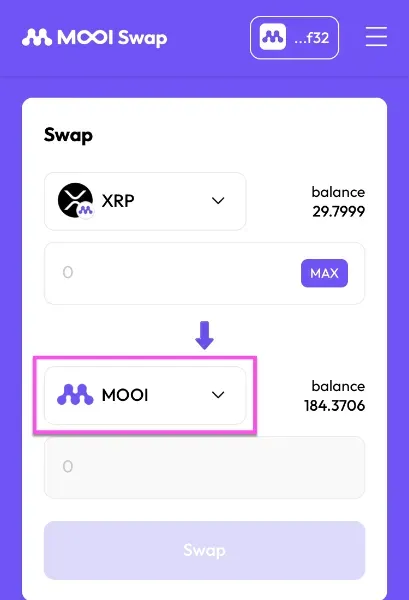
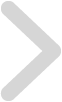
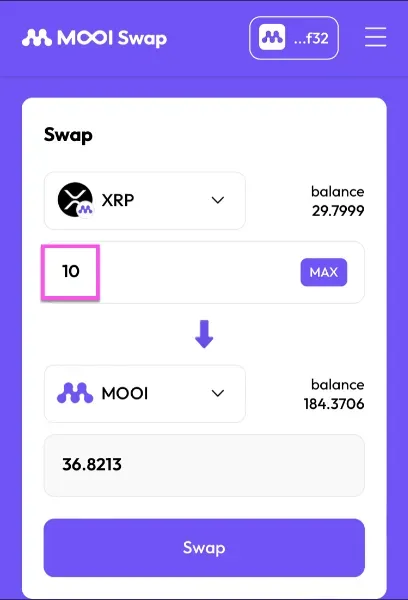
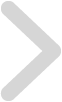
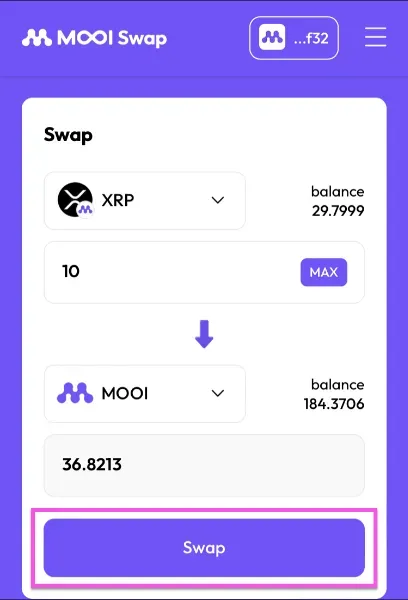
Tap Open Wallet.
*Note that you will need to pay a Tx Fee with MOOI to swap again. The Tx Fee is approx. 0.005 MOOI (which equals approx. 0.00046 USD as of Jan 17th, 2023).
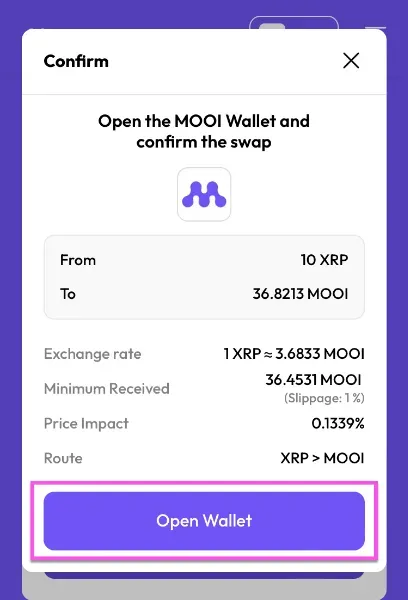
After switching into your MOOI Wallet, tap Confirm.
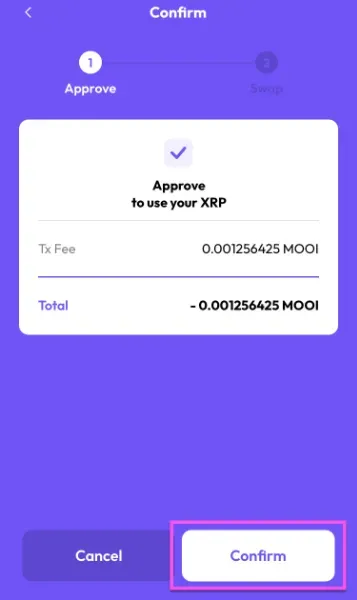
Tap Confirm.
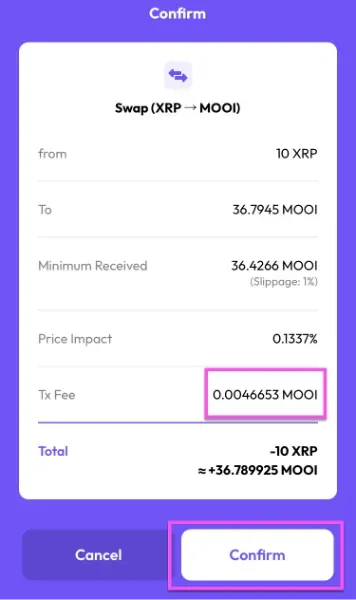
Tap Close.
And that’s it! You’ve successfully bought MOOI!
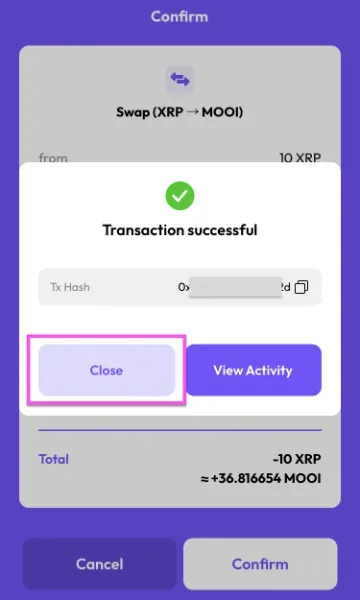
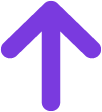 Page top
Page top




